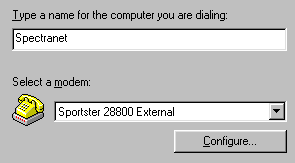Configuring Dial-Up Networking for Windows 95/98
Part II -- Phone Numbers
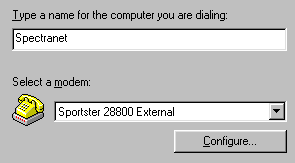
Dial-Up Networking will now ask a few questions about the new connection.
When asked, enter "Spectranet" as the computer you are dialing, and put in the
appropriate phone number for your location.
If modem drivers have not been installed in Windows yet, you will see a new
Wizard to set up the modem. If this happens, please refer to the documentation
provided by the modem manufacturer; however, Windows 95/98 usually will detect
your modem for you. The "Configure" button here allows you to edit the
advanced settings for the modem. In most cases, you will not need to change these.
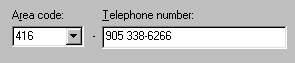 NOTE: If you are dialing a number outside of your own area code, then make
sure to place the area code inside the Telephone Number field, and leave
your own area code in Area Code. If you forget to do this, then the
Windows dialer will treat the number as long distance, and you will not be able to
connect properly.
NOTE: If you are dialing a number outside of your own area code, then make
sure to place the area code inside the Telephone Number field, and leave
your own area code in Area Code. If you forget to do this, then the
Windows dialer will treat the number as long distance, and you will not be able to
connect properly.
So, enter the name and the phone number, click "Finished" when asked to,
and move on to the next section.
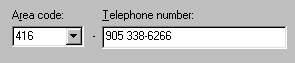 NOTE: If you are dialing a number outside of your own area code, then make
sure to place the area code inside the Telephone Number field, and leave
your own area code in Area Code. If you forget to do this, then the
Windows dialer will treat the number as long distance, and you will not be able to
connect properly.
NOTE: If you are dialing a number outside of your own area code, then make
sure to place the area code inside the Telephone Number field, and leave
your own area code in Area Code. If you forget to do this, then the
Windows dialer will treat the number as long distance, and you will not be able to
connect properly.