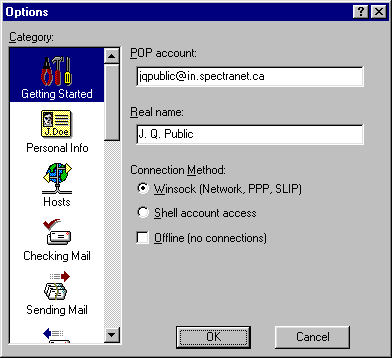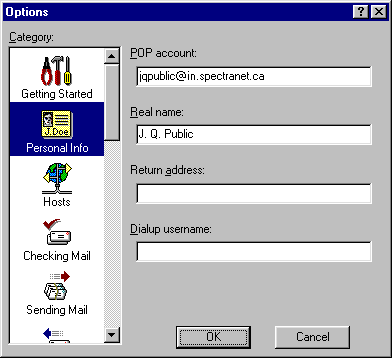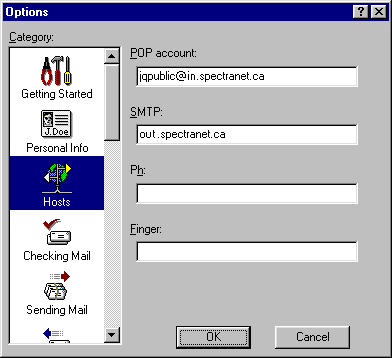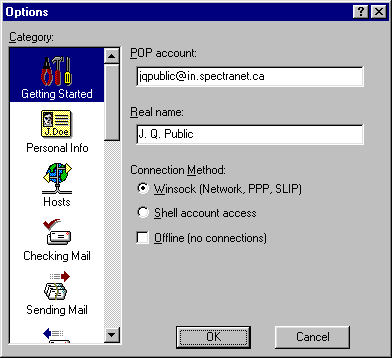
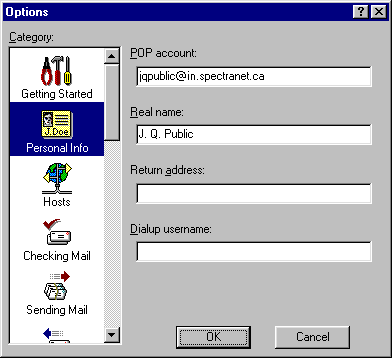
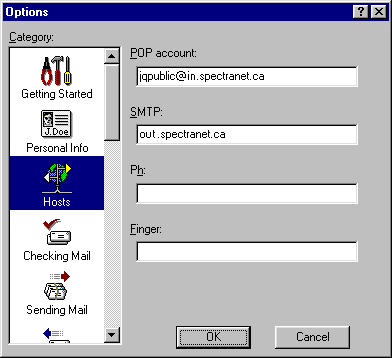

To set up Eudora Light 3.0.6, follow the directions given below.
If this is the first time you have run Eudora, then the first thing you will see
after it opens will be the Options screen, asking for your name and e-mail address.
If this doesn't come up, then pull down the Tools menu and select Options.
Older versions of Eudora have slightly different menu structures, so you may need
to look around a bit to find the appropriate options. Other possibilities include
Configuration or Setup under Tools, or Settings under
the the Special menu.
You should now see a window like the ones below, regardless of your current version
of Eudora. Fill out each of the screens as shown, clicking on the icons at the left
side to move from page to page. Remember to substitute your own name and e-mail
address for Mr. Public's, and then press OK when you're finished. Keep in
mind that, as you proceed, those fields that you have filled in will carry their
values over to the next screens, so you only need to them in once.
Also keep in mind that "Ph" and "Finger" should be left blank:
there is no need to enter any Dial-Up settings here. These only apply to Eudora's
built-in dialer, which we don't need to use.